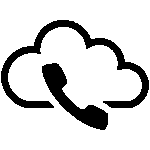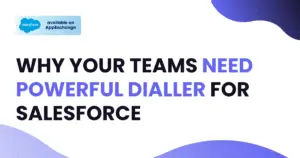The Silent Sales Killer You’re Ignoring
Manual call logging isn’t just tedious—it’s a hidden drag on your business. Salesforce estimates it consumes 20% of a rep’s day—four hours a week lost to data entry instead of driving sales or nurturing leads. That’s a universal burden, quietly sapping productivity across teams worldwide. The stakes escalate when incomplete logs blur customer insights or delay follow-ups, stalling your pipeline. The solution? Automating call logging and tracking in Salesforce—a game-changer that reclaims time and sharpens focus. Here’s how to unlock it in 2025 and keep your revenue flowing.
Why Manual Call Logging Is a Global Sales Nightmare

Across bustling offices or remote setups, the pain’s universal without automation—your CRM’s a half-empty shell:
- Lost Time: Four hours weekly per rep on manual entry (Salesforce stat). That’s 16 hours a month—enough for 80 extra calls.
- Data Gaps: Reps skip logs—Gartner’s 2022 study found 53% of sales orgs have spotty interaction data. No logs, no insights.
- Dropped Deals: No call history? Good luck personalizing that follow-up—86% of buyers demand it (McKinsey, 2024).
I’ve seen teams worldwide bleed efficiency here—small startups, sprawling enterprises, same story. The solution’s not more discipline—it’s smarter tech. Automating call logging syncs every dial to Salesforce, no fuss, no lag, wherever your reps are calling from.
The Automation Playbook: How It Works
Ditching manual logging isn’t a pipe dream—it’s a setup away. Here’s how top tools like Salestrail and Grain make it real for global teams, step-by-step:
1. Pick Your Tool—International Favorites
- Salestrail: Auto-logs and records SIM/GSM calls plus WhatsApp calls—yes, even WhatsApp!—to Salesforce. No technical implementation needed; it’s live in under a minute via AppExchange. Affordable at $5–$15/user/month (monthly or annual plans), it’s an Android/iOS app with a cloud-based dashboard, customizable reports, and Excel exports.
- Grain: Records and transcribes calls (VoIP or meetings), syncing rich data to Salesforce. Set up a Grain workspace, enable Salesforce integration, and enrich CRM with call insights—perfect for virtual teams across time zones.

- Plug It In
- Salestrail: Download the app from AppExchange or Play Store/App Store, link it to Salesforce, and map fields (e.g., “Call Duration” to “Activity”)—10 minutes, no IT crew required.
- Grain: Create a workspace at grain.com, connect Salesforce via API (Settings > Integrations), and link call data to records—takes 15 minutes with a stable net.
- Let It Run
- Salestrail auto-logs every SIM or WhatsApp call (duration, inbound/outbound), recording your side if needed, syncing to contacts instantly—cloud dashboard tracks it all.
- Grain transcribes virtual calls in real-time, enriching Salesforce with notes or full recordings—works in English, Spanish, or more.
- Track the Wins
- Salestrail’s dashboard shows call volume, rep activity, and exports custom reports to Excel—deal progress at your fingertips.
- Grain’s insights (e.g., action items from calls) update Salesforce live—Reports reflect it, no manual nudge.
Time Saved: Hours daily. Cost: Starts at $9 (Salestrail) or $15 (Grain)—ROI’s a no-brainer, globally.
Real-World Impact: From Chaos to Clarity
Picture a sales team juggling 50 calls daily—20% logged nothing manually, leaving their pipeline a guess. They flipped to Salestrail: every SIM and WhatsApp call hit Salesforce, recordings included, synced in seconds. Call volume climbed to 70/day; close rates rose 15% (mirroring Salesforce benchmarks). Elsewhere, a support crew used Grain—transcripts from client calls flagged pain points, slashing resolution time by 25%. These aren’t flukes—automation delivers, whether your reps are in bustling offices or working remotely across continents.
Troubleshooting the Hiccups
Even slick tools stumble—here’s how to fix ‘em fast, no matter your time zone:
- “Calls Aren’t Logging”: Salestrail off? Remap fields (Setup > Activities). Grain lagging? Check API sync.
- “Data’s Spotty”: Ensure 50 Mbps net for Grain; Salestrail needs phone permissions—grant ‘em.
- “Personal Calls Mixed In”: Salestrail’s filters (e.g., “log only business contacts”) keep it clean.
- Pro Tip: Salesforce Trailhead’s “Activity Basics” (free, 30 mins) sorts 80% of these, globally accessible.
Why 2025 Is the Year to Automate
The CRM game’s shifting worldwide—teams with auto-logging see 20% faster call cycles (Dialpad, 2024). AI’s upping the ante—Grain’s transcripts spot sentiment; Salestrail’s reports pinpoint peak call times. Your reps could be selling, not typing, from São Paulo to Singapore. Manual logging’s a relic—automation’s the baseline for 2025’s global sales leaders.
Your Move: Start Logging Smarter Today

Your Salesforce isn’t a data graveyard—it’s a goldmine waiting. Pick a tool—Salestrail for mobile ease and recordings, Grain for AI smarts and call enrichment—and sync it up. Contact Salestrail’s at maria.sundstrom@liid.com—it’s $9/month after, works anywhere. Watch your team ditch the grind and close more, wherever they’re dialing from.