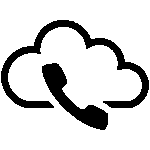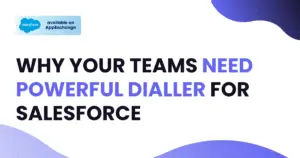The Struggles of Not Having a CTI Integration
Imagine running a customer support or sales team without a proper Computer Telephony Integration (CTI) in Salesforce. Agents waste time switching between multiple platforms, manually logging call details, and struggling to access relevant customer information. Missed calls, lost data, and inefficient workflows become the norm, leading to frustrated employees and unhappy customers.
A lack of CTI integration means:
- Missed Opportunities – Delays in reaching out to customers or prospects.
- Manual Data Entry – Increased workload and risk of errors.
- Poor Customer Experience – No access to previous interactions or relevant insights.
- Inefficient Workflows – Agents juggling multiple tools without automation.
“Before integrating a CTI, our team struggled with call tracking and customer history. Now, with DailForce, everything is seamless!” – [Customer Testimonial]
Benefits of a CTI in Salesforce
Once you integrate the ideal CTI solution into Salesforce that perfectly fits your needs, everything transforms for your team.:
- Handle calls within Salesforce with click-to-dial functionality.
- Access real-time customer data during calls.
- Leverage AI-powered call summaries for efficient reporting.
- Automatically log calls and create tasks with ease.
- Improve productivity through seamless call transfers and conferencing.
Key Features to Look for in a CTI Solution
When choosing a CTI for Salesforce, look for the following essential functionalities:
1. Seamless Integration with Salesforce
Ensure that the CTI solution natively integrates with Salesforce without requiring complex workarounds. The CTI solution should integrate seamlessly, ensuring smooth workflows.
2. Real-Time Call Logging & Data Insights
A good CTI should automatically log call details and provide actionable insights via Salesforce reports and dashboards. DailForce allows businesses to leverage call data to improve customer interactions.
3. Advanced IVR and Call Routing
Having an enterprise-level IVR system with unlimited branches is crucial for directing customer calls efficiently. A good CTI solution for Salesforce should have a custom IVR setups
4. AI-Powered Call Summaries
Personally we’ve always try to reduce the burden of any manual work like note-taking with AI-driven call summaries for example.
5. Call Recording for Compliance & Training
Look for a call recording feature to ensure compliance and improve training. DailForce automatically records inbound and outbound calls.
6. Manager Dashboard for Real-Time Monitoring
Supervisors should be able to monitor calls in real-time, whisper, and barge when needed. Wouldn’t it be amazing to have a complete productivity dashboard for managers? Well that’s one more thing to add to your checkbox list.
“With DailForce, we now have a unified call system within Salesforce that saves us hours every week.” – [Customer Review]
7. Availability & Call Transfer Management
A good CTI should allow agents to manage availability, configure call transfers, and set up voicemail redirectionswhen away.
Choosing the Right CTI: Step-by-Step Guide
- Assess Your Needs: You need to consider if you want apart of basic functionalities like dialling a record to be able to write notes during your call or even build a call list so you can automatically call a lead after lead directly from where you are within Salesforce.
- Check Compatibility: It’s crucial to choose a CTI solution that integrates smoothly with Salesforce without requiring complex customisations. A seamless integration ensures that call data, recordings, and customer interactions are automatically logged within Salesforce, eliminating manual entry and reducing errors. Additionally, a native or well-integrated CTI allows agents to access caller details, history, and relevant records in real time, enhancing productivity and customer experience.
- Test the User Experience: A CTI solution should be intuitive and easy to navigate, ensuring that your agents can handle calls efficiently without a steep learning curve. Look for a system with a clean, user-friendly interface that minimizes unnecessary clicks and streamlines workflows. Features like click-to-dial, screen pop-ups with customer information, and an integrated call log within Salesforce can significantly improve productivity. A well-designed CTI enhances user experience by providing smooth navigation, quick access to essential features, and real-time insights—allowing your team to focus on customer interactions rather than struggling with complex software.
- Evaluate Customer Support: Choosing a CTI solution with reliable and responsive customer support is essential for minimising downtime and ensuring smooth operations. Technical issues, integration challenges, or unexpected errors can arise, and having quick access to expert assistance can make a significant difference. Look for a provider that offers 24/7 support, multiple contact channels (live chat, email, phone), and a comprehensive knowledge base for self-service troubleshooting. Additionally, consider whether the provider offers dedicated onboarding assistance, training sessions, and regular software updates to keep the system running efficiently.
- Look for Reviews & Testimonials: Before finalising a CTI solution, take the time to explore what other businesses are saying about their experience. Customer reviews and testimonials provide valuable insights into real-world performance, reliability, and user satisfaction. Look for feedback on aspects such as ease of integration, call quality, feature effectiveness, and customer support responsiveness. Additionally, check third-party review platforms like G2, Capterra, or Salesforce AppExchange for unbiased opinions. Positive reviews from companies in your industry can indicate that the solution is well-suited to your needs. Also, pay attention to how the provider responds to negative feedback—this can reveal how they handle issues and whether they are committed to continuous improvement.
- Try a Demo: Before committing to a CTI solution, it’s essential to take advantage of free trials or demo versions that many providers offer. A hands-on trial allows you to experience the features in action, assess the ease of integration with Salesforce, and determine whether the interface is user-friendly for your team. During the demo, test critical functionalities such as click-to-dial, call logging, IVR capabilities, call recordings, and reporting dashboards to ensure they meet your business needs. Involve key team members—such as sales and support agents—so they can provide feedback on usability and efficiency.
The Solution that we’ve built for YOU! 🔍
Here is a solution we have built for you—an all-in-one CTI solution for Salesforce that addresses every possible need you might have while staying dedicated to innovation. By ‘dedicated to innovation,’ I mean that if you provide us with feedback that could offer a general benefit to all users, we will implement it free of charge—creating a true win-win environment.
DailForce provides a complete CTI solution for Salesforce users. It excels with enterprise-level call management features like IVR, AI summaries, and real-time monitoring. With DailForce, businesses can enjoy a fully integrated, efficient, and AI-driven telephony system that enhances productivity and customer satisfaction.
If you’re looking for a secure, reliable, and feature-packed CTI solution, DailForce is the top contender. Start your journey today and transform the way you handle calls in Salesforce! 🚀
“DailForce made our call handling 3x more efficient, and simplified our customer interactions!” – [Customer Feedback]