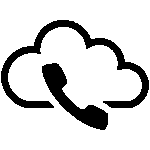The Sales Bottleneck You Can’t IgnoreDisconnected workflows slow your sales team down—manual dialing and messy notes waste time and lose deals. Forrester’s 2024 data shows reps spend 25% of their day on admin, not selling. That’s money slipping away, no matter where your team works. A Power Dialer for Salesforce CRM changes that: it dials automatically, tracks calls, and syncs everything instantly. In 2025, with competition everywhere, this tool isn’t just nice—it’s essential. Here’s why it matters.
Why Manual Calling Holds You Back
Dialing by hand isn’t just tiring—it hurts your sales:
- Wasted Time: Reps lose 20% of their week entering numbers (Salesforce stat)—not talking to clients.
- Messy Records: Without sync, call logs get lost—54% of teams miss key details (Gartner, 2023).
- Slow Follow-Ups: Late calls drop sales by 15% (HubSpot, 2024)—leads move on fast.
Across the world, from small businesses to big ones, this slows sales down. A Power Dialer with Salesforce fixes it quickly.
The Power Dialer Advantage: How It Helps
A Power Dialer makes Salesforce CRM work harder—here’s how:
- Fast Calling
- Dials numbers from your Salesforce list automatically—one call ends, the next starts.
- Saves 70% of dialing time (InsideSales study)—reps make 80+ calls a day, not 30.
- Easy Tracking
- Saves call info (like time and results) to Salesforce right away—no extra work.
- Keeps your sales list up-to-date—everything’s organized.
- Smarter Calls
- Calls the best leads first (like recent replies)—uses Salesforce data to pick them.
- Shows local numbers—people answer more when it feels close.
- Clear Wins
- Salesforce Reports show how many calls connect—helps you plan better.
Result: Reps sell more, not just dial—twice as much (Forrester, 2024).
Real Impact: How Teams Win Simple
Imagine a sales team making just 30 calls a day—dialing by hand, missing notes, losing sales. They start using a Power Dialer with Salesforce: calls jump to 80 a day, all details saved, and they close 15% more deals (Salesforce benchmark). Another team helping customers used it too—they made twice as many follow-up calls, fixing issues 20% faster. Whether in an office or working from home, it’s the same everywhere: Power Dialers make sales easier and better.
Set It Up: Your Quick Plan
Want to start? Here’s an easy way:
- Choose a Power Dialer: Try tools like RingCentral or Five9—they connect through AppExchange, often with free trials.
- Link Salesforce: Add the tool, connect it with an API (Setup > Integrations)—takes 10 minutes.
- Load Leads: Import your Salesforce list—mark important ones (e.g., “Urgent”).
- Start Calling: Press go—calls begin, info saves—test with a few first.
- Check Progress: Use Salesforce Reports—see what’s working.
Watch Out: Slow internet (50 Mbps min) can mess it up—check your speed. Wrong info saving? Fix it in Setup > Activities.
Why 2025 Needs This Now
Sales moves fast today—teams worldwide need tools to keep up. Power Dialers cut call time by 20% (HubSpot, 2024), working with Salesforce to beat the competition. It’s not just fancy tech—it’s how you stay ahead, anywhere.
Your Move: Boost Your Sales Today
A Power Dialer for Salesforce CRM is a must for sales teams—it’s how you win. Try one now link—see your team take off. Have a sales question? Let’s discuss it—I’m here to help.